提取发动机ECU日志文件步骤:
1)Launch B.U.D.S. Aircraft by double clickingthe desktop icon. Alternatively B.U.D.S. Aircraft can also be started through the start menu entry (e.g.Start - Programm - BUDS - run BUDS).
双击桌面图标启动B.U.D.S.飞机。 另外,B.U.D.S.飞机也可以通过开始菜单入口启动(例如启动-程序- BUDS -运行BUDS)。
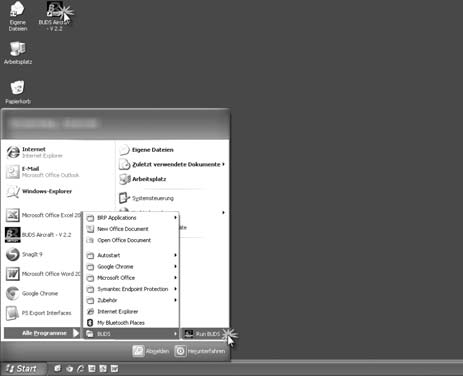
2)Change from “ Diagnostic Mode“ Tab to “Maintenance Mode“ Tab
“诊断模式”切换到“维护模式”

3)Open the “Preferences“ window by clicking on the Preferences Button.
点击Preferences按钮打开“Preferences”窗口。
4)In the “Maintenance Mode“ section, the default Log directory can be set.
Either the path to the Log directory can be set here or the user will be invited to declare a Log directory right before the extraction process.
在“维护模式”中可以设置默认的日志目录。
可以在这里设置Log目录的路径,也可以请用户在提取过程之前声明一个Log目录。
5)Click “OK“ to close the window.
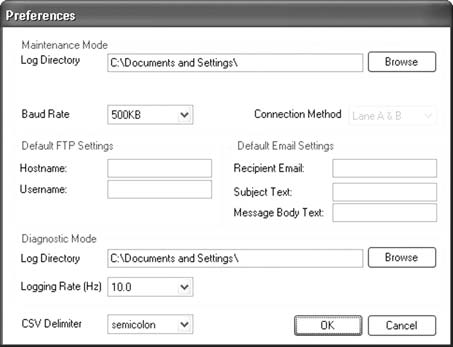
6)Wait until connection state lamps are“RED“.
等待直到连接状态灯为“红色”。
7)Set “Backup-Battery“ and “Master“ Switch to “ON“.
Set “LANE A“and “LANE B“ Switches to “ON“ (if connection Mode in “Preferences“ Menu set to “LANE A“ and “LANE B“).
设置“Backup-Battery”和“Master”开关为“ON”。
设置“A LANE”和“B LANE”开关为“ON”(如果“偏好”菜单中的连接模式设置为“A LANE”和“B LANE”)。
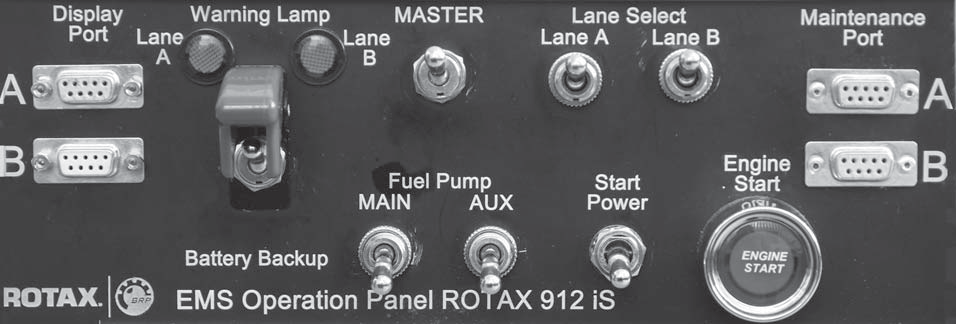
8)The connection state (bottom-right corner of B.U.D.S.) for both LANES should turn“RED“ to “ORANGE“ and finally to“GREEN“.
两个LANES的连接状态(B.U.D.S.右下角)应该由“红色”变为“橙色”,最后变为“绿色”。

注意:If connection status lamps would not turn to GREEN, try turning the LANES to “OFF“ and then to “ON“ again.
如果连接状态灯不变成绿色,试着把LANES调到“OFF”,然后再调到“ON”。
9)When both connection state indicators become “GREEN“, change to “Logs“ Tab.
当两个连接状态指示灯都变为“绿色”时,切换到“Logs”页签。
10)Click on “Extract Logs“. A settings window named “ECU Log Extraction“ should open.
点击“Extract Logs”。 应该打开一个名为“ECU日志提取”的设置窗口。
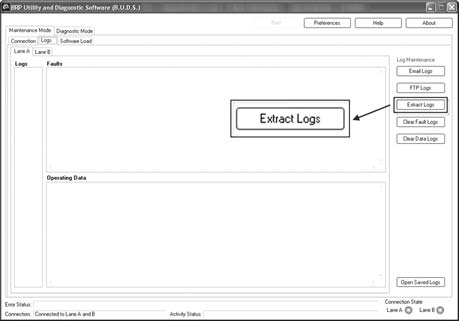
11)In this window (“ECU Log Extraction“) choose respective LANE A and LANE B for Log-extraction (field:“ECU LANE Selection“).
NOTE: If only one LANE has been connected or the user wants to extract the logs from one LANE,the corresponding option must be selected here.
在这个窗口(“ECU日志提取”)选择相应的LANE A和LANE B进行日志提取(字段:“ECU LANE Selection”)。
注意:如果只连接了一个LANE,或者用户想从一个LANE中提取日志,此处必须选择相应的选项。
12)In the field“ECU Log Selection“ the type of extracting Logs must be chosen.Choose “Fault and Data logs
在“ECU日志选择”字段中,必须选择提取日志的类型。 选择“故障和数据日志”
13)Furthermore select ECU Log Extraction Directory.
NOTICE: The User must have writing permission for this folder.
进一步选择ECU日志提取目录。
注意:用户必须对该文件夹有写权限。
14)Press “OK“ subsequently. The extraction process will start
随后按“OK”。 提取过程将开始
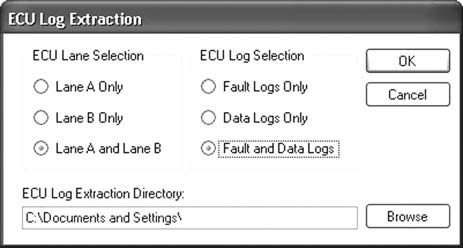
note:Extraction process could take several minutes depending on the number of logs
根据日志的数量,提取过程可能需要几分钟
15)Shut down the ECU、Switch “OFF“ “Backup Battery“ switch and“Master“ switch.“LANE A“ and “LANE B“ switches “OFF“.
Disconnect the wiring specifically attached to connect the ECU with the computer. - Disconnect USB to CAN Converter
 粤公网安备 44040302000324号
粤ICP备15064906号 Powered by Xuefeiji X1.0 Code ©2003-2020
粤公网安备 44040302000324号
粤ICP备15064906号 Powered by Xuefeiji X1.0 Code ©2003-2020